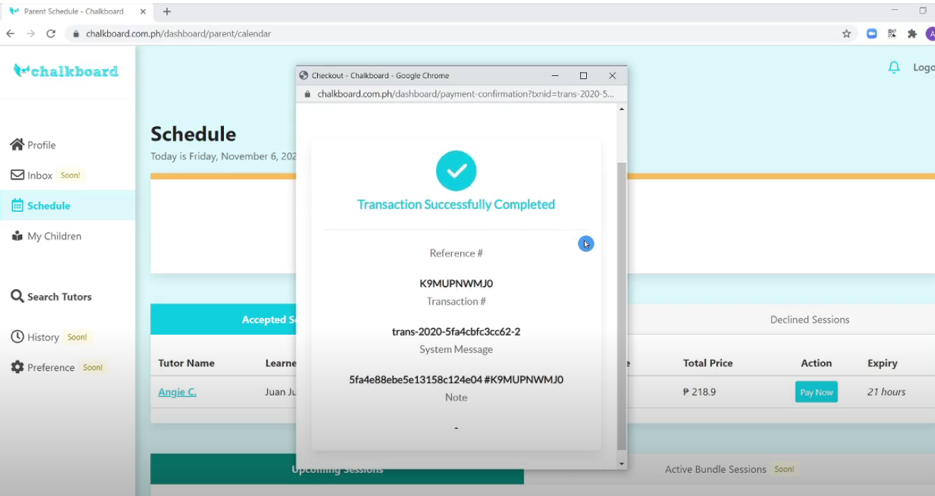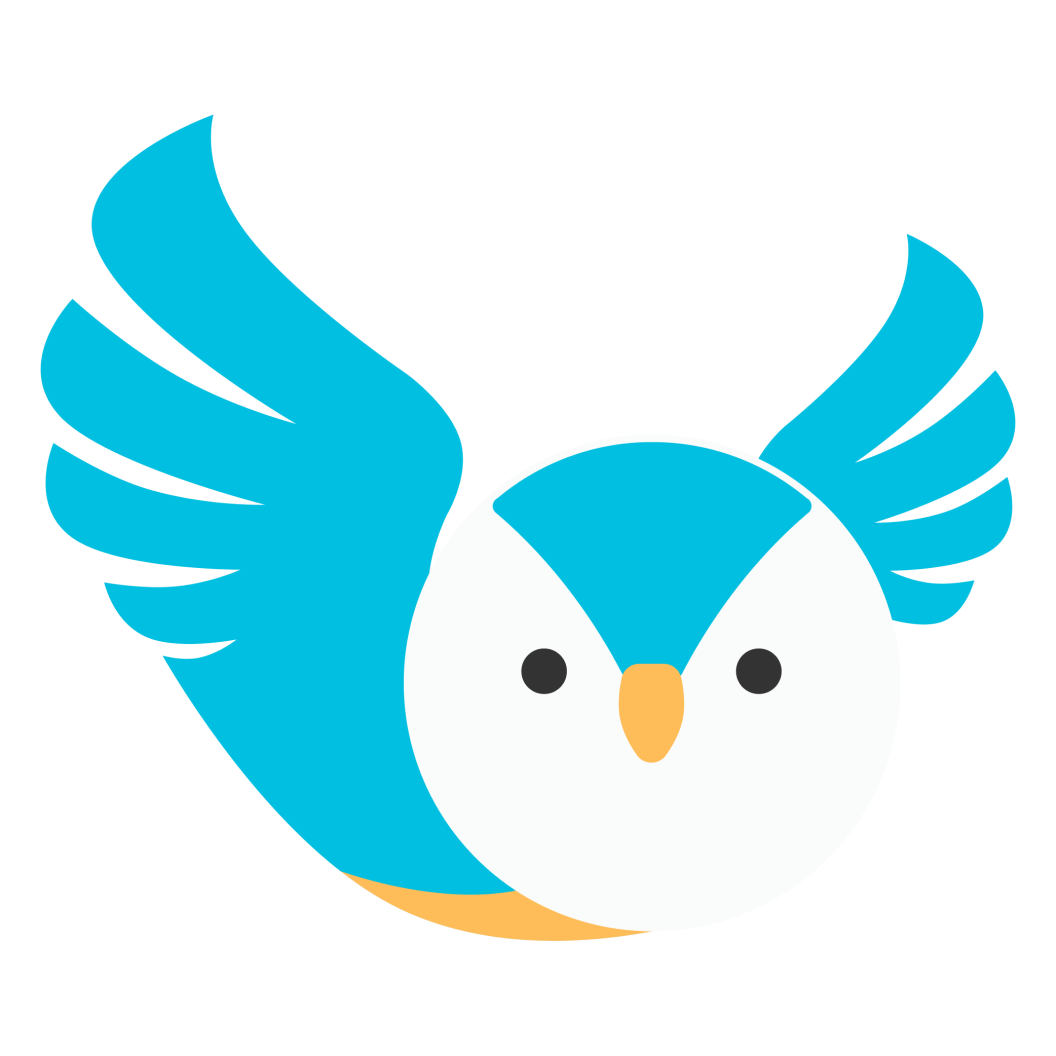How do I make a payment?
Payments
Jesse Giane Alcontin
Last Update 4 jaar geleden
1. Once your session request has been approved, you can now see it under ACCEPTED SESSIONS tab and you can pay for it by clicking PAY NOW button.
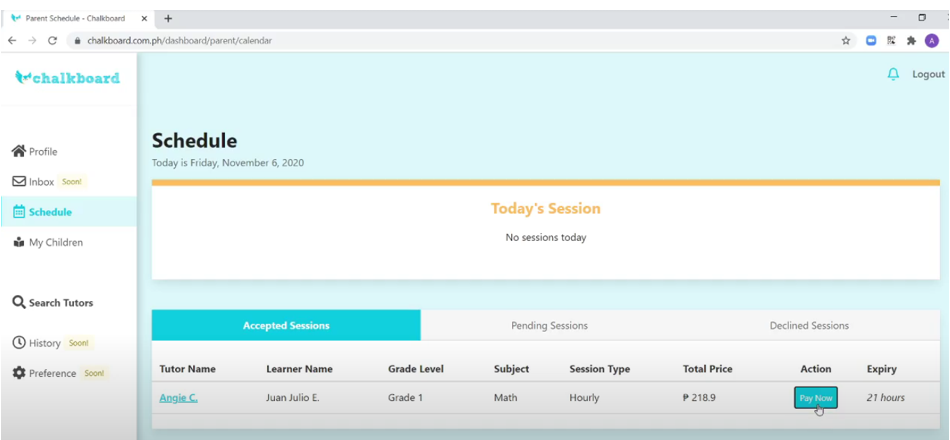
2. After clicking PAY NOW, you will be redirected to your Booking Details where you can also review the session’s details and the price breakdown.
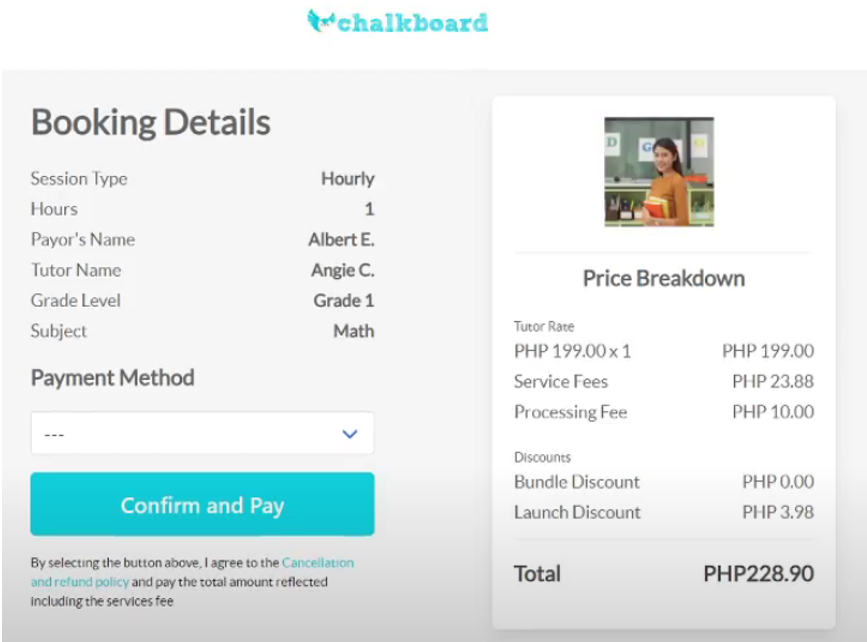
3. Choose what kind of Payment Method you are using then click CONFIRM AND PAY. You will then be asked to fill up necessary details confirming your payment with the payment method you chose to use. See available payment options here.
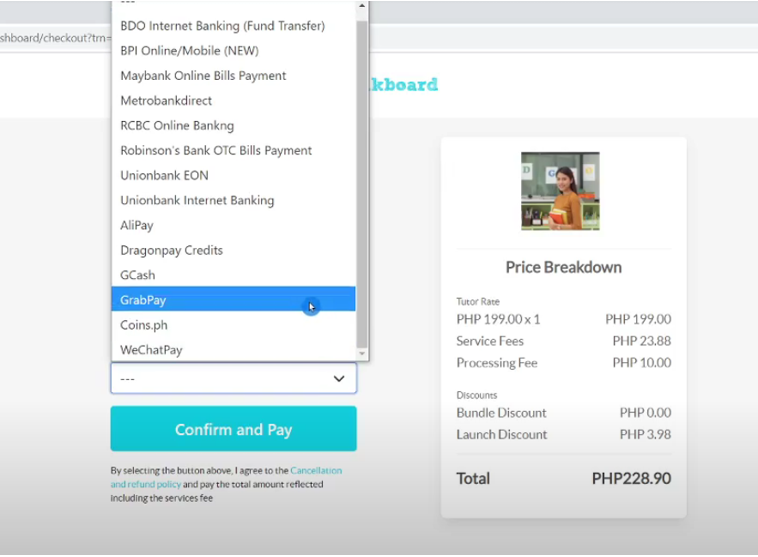
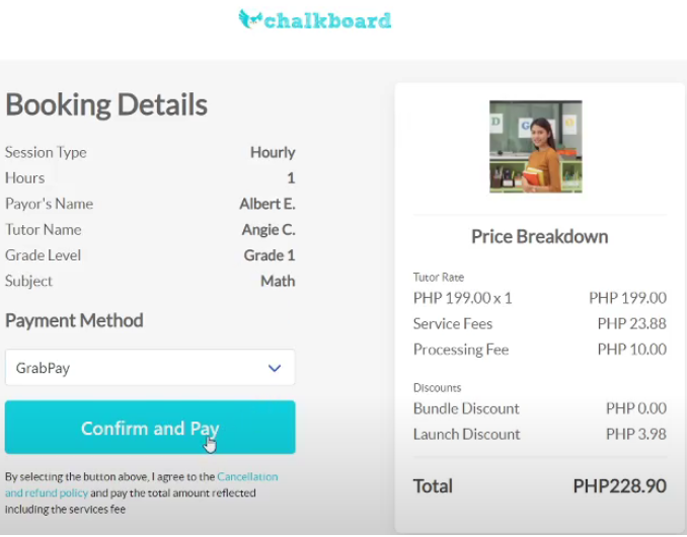
4. Once payment is confirmed, you will receive a prompt message saying TRANSACTION SUCCESSFULLY COMPLETED.