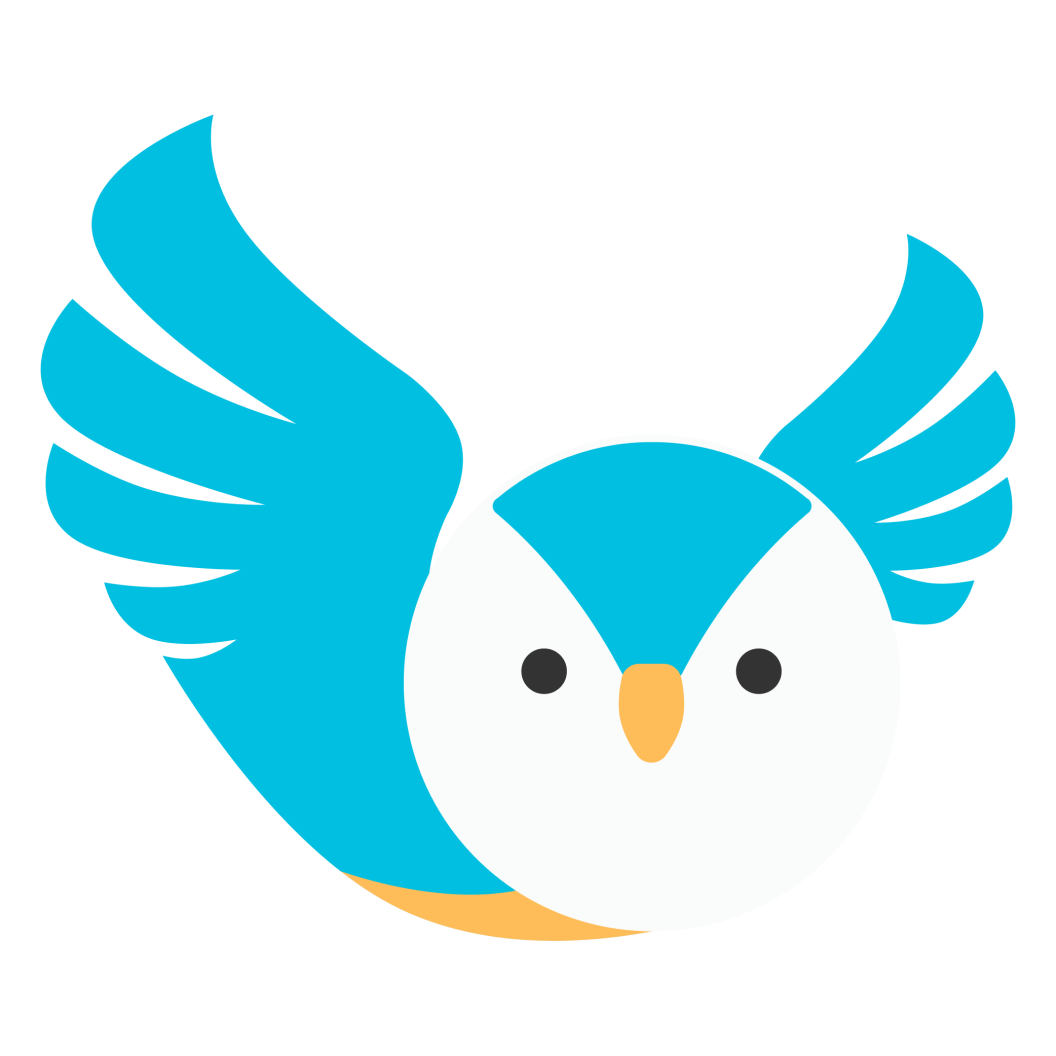How to link my child’s account to my account?/ What can I do with my parent account?
Accounts
Jesse Giane Alcontin
Last Update 4 年前
On the Parent's dashboard, there is an option to add your children’s profile. This is to ensure that every need of each learner will be properly and separately addressed. You can link up to 4 learner’s accounts.
Follow these steps to link your child’s account to your Parent account:
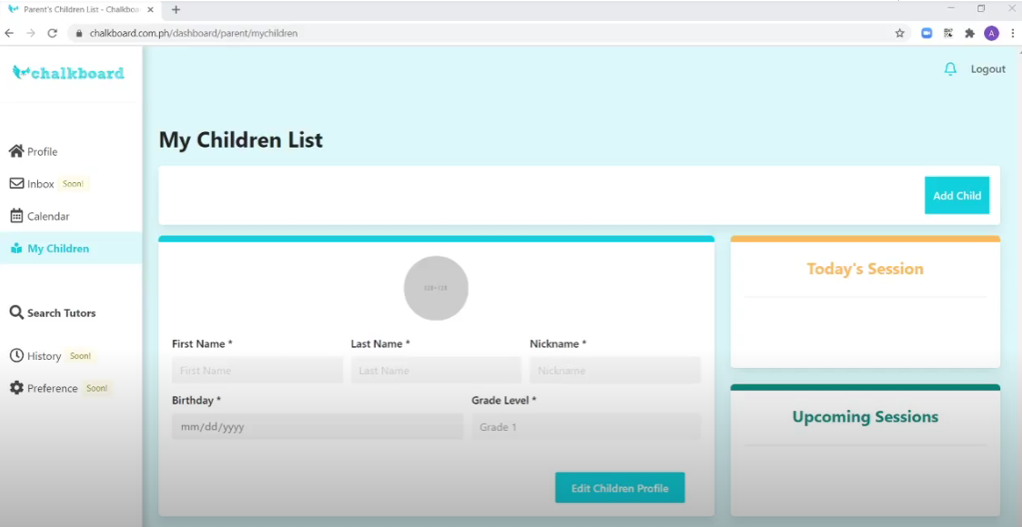
At the side of the dashboard, look for MY CHILDREN then proceed by clicking ADD CHILD.
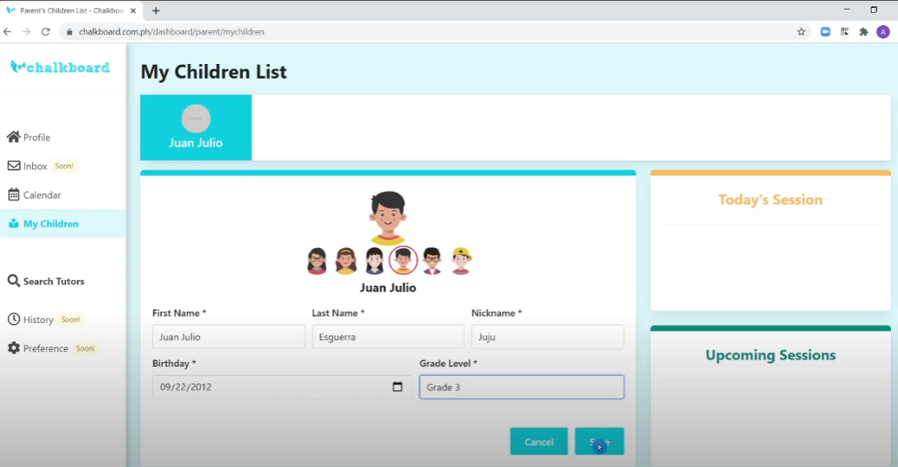
After clicking ADD CHILD, you can now fill up the following information:
1. Name: First name, Last name, and Nickname.
2. Birthday
3. Grade Level
4. Choose an avatar for your child.
Once you’re done filling up all the information mentioned above, click SAVE.
After following all these steps, you have now linked your Child’s account to your Parent Account and can now do the following:
• Find a tutor suitable to his/her learning style.
• Track your sessions and manage your future sessions with the calendar tab on your dashboard.
• Monitor your child’s progress and performance through special badges given by their Tutors.
Watch this short video to learn more about setting up your parent account: