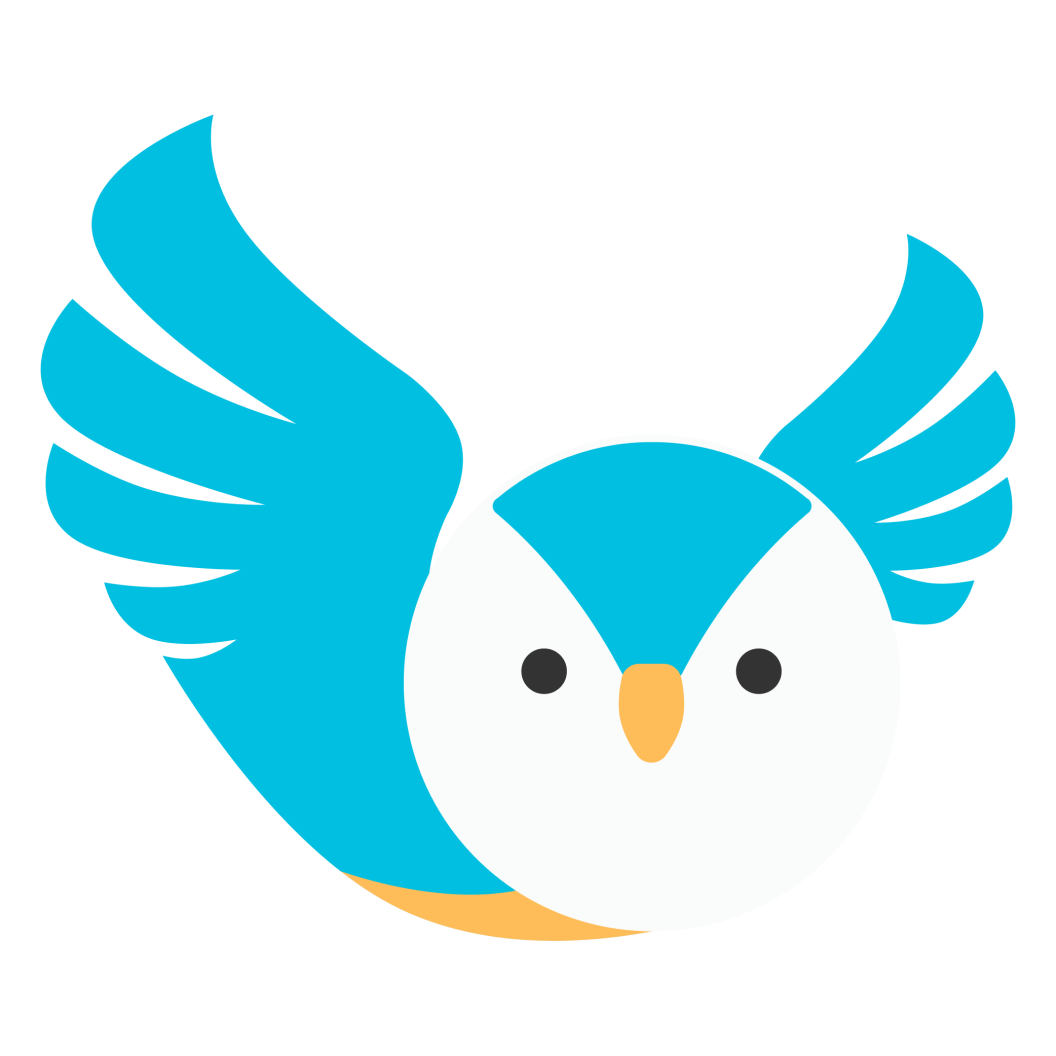How do I book a tutor?
Booking a tutor
Jesse Giane Alcontin
Last Update 4 jaar geleden
Book a Tutor at Chalkboard with these easy steps:
1. Log in to your Chalkboard account. If you don’t have an account yet please refer to How do I create an account? in our other articles.
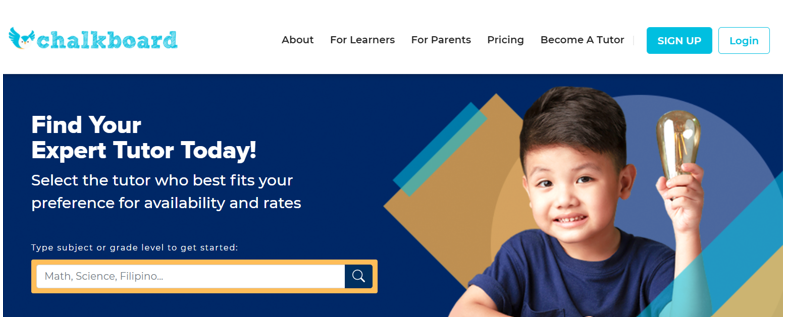
2. Go to the search bar, type in keywords for your search such as grade level or subject matter.
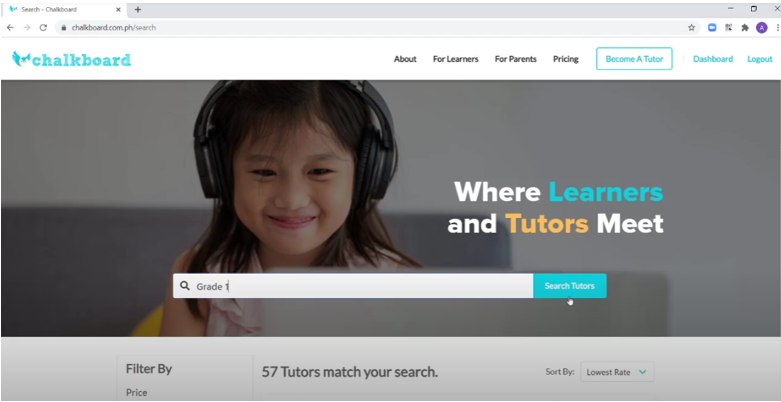
3. After typing in keywords, results from your search will be shown. Filter the list of tutors on the results page and click the tutor that matches your preference. You can filter by rate, subjects, grade level and availability.

4. You can click on your chosen tutor’s profile and learn more about their education, specialization, and availability. If you’re good with it, you may now click REQUEST SESSION.

5. Input the following information to send a session request to your selected tutor:
• Learner Name
• Grade level
• Subject
• Schedule (Set a schedule based on your tutor’s availability)
• Notes to Tutor (Leave a note for your tutor. You can include topics, materials and other requests regarding the session)
Click Send Request and wait for your tutor to approve.
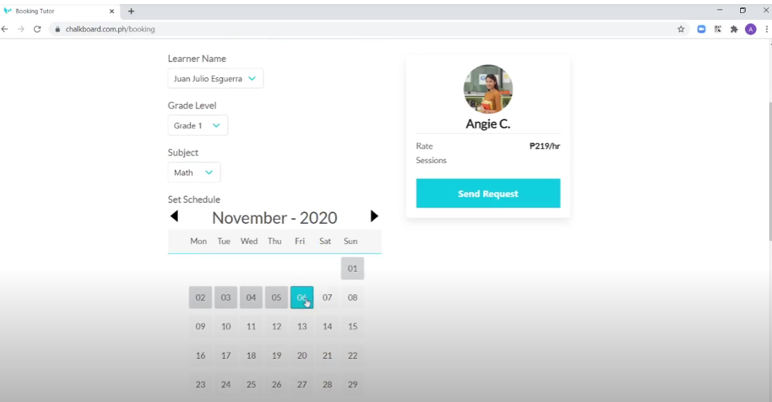
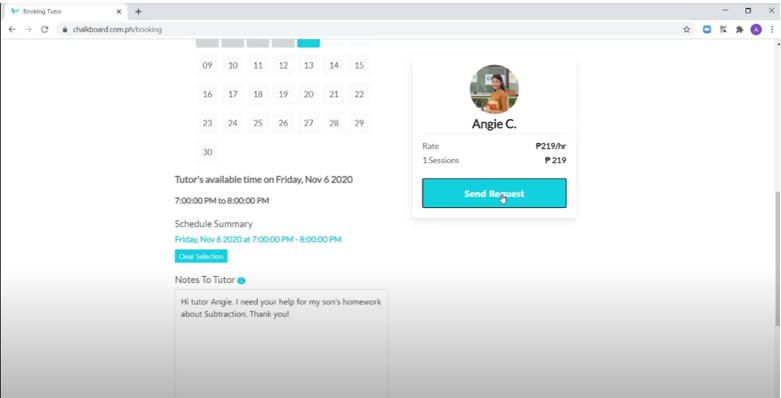
6. While waiting for approval from your tutor, you may find your session request/s in PENDING SESSIONS tab. Once your request has been approved, you can find it in the ACCEPTED SESSIONS tab.
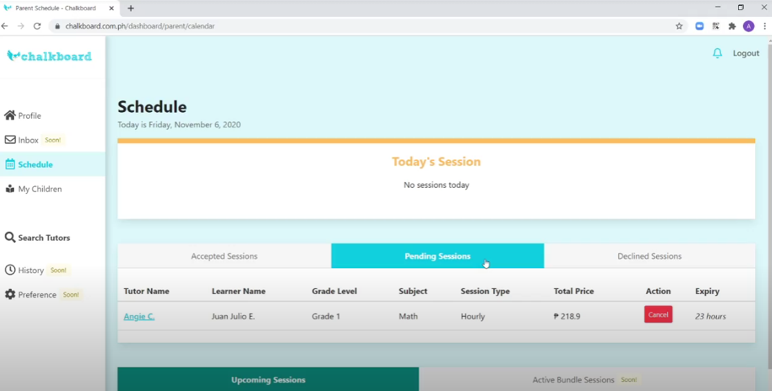
Watch this video to learn more about how to book a tutor at Chalkboard: