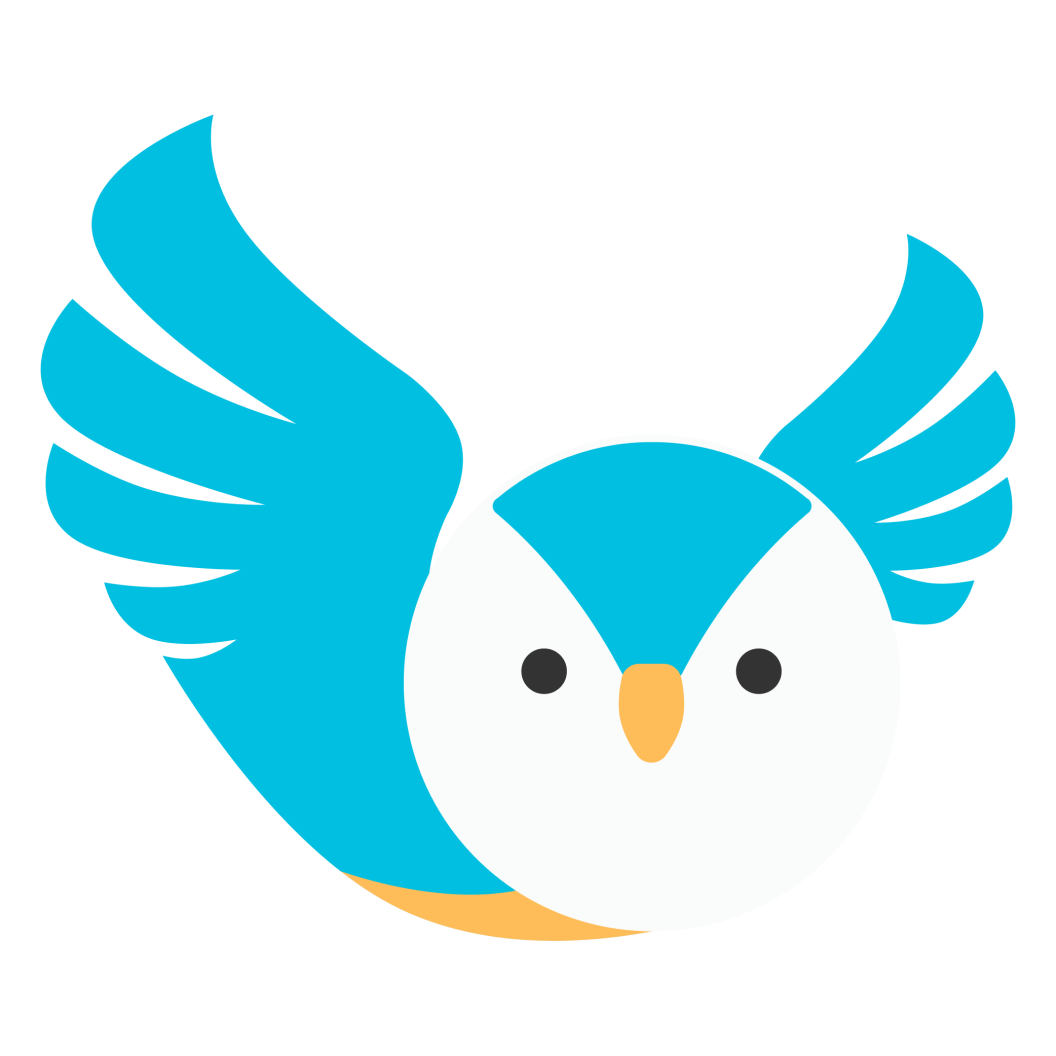How to view a Scribook?
Albert
Last Update 3 jaar geleden
A. View a Scribook from the Upcoming Sessions or Today’s Sessions Menu
1. Under the Upcoming Sessions tab on your Dashboard, click on the Scribook button to view your learner’s Scribook library.

2. In the Scribook library, select the Scribook lesson notes that you want to view. You can use the search bar to search for lesson notes for a particular subject. You can also filter the lesson notes using the different Session Date filter options.

3. Selected Scribook lesson notes opens on the side bar. You can either print the Scribook but may no longer be editable.

B. View a Scribook from Session History
1. On the Session History under the Schedule menu on your Dashboard, click on the Scribook button to view your previously created Scribook lesson notes for your learner.

2. Selected Scribook lesson notes opens on the side bar. You can either print the Scribook but may no longer be editable.